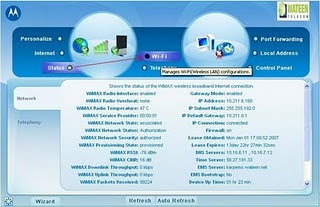2. Click on Wi-Fi radio button option and enable it.
3. Make sure that “Enable Wi-Fi Service” should be checked.
4. Fill the Wi-Fi Network SSID field while writing “wateen”.
5. Make Sure Operating Mode should be 802.11b/g.
In order to generate security key kindly note down the following steps after following above:
6. Go to security Tab option.
7. Make sure that Security Protocol is WEP.
8. Select Key 1 from dropped down menu.
9. Enter the ten digit key in Decimal/Hexadecimal.
10. Click on Apply and Restart device once.